Personal Backup is a comprehensive tool that lets you create a destination folder where you can store your backups. With it, you can keep hundreds of files in a directory that you can place on a local or external unit, a network server, or even an FTP server. You can also automate the backing up process, so it happens without you even realizing it.
In order to make backup copies, select the files you want to back up. Personal Backup will automatically save all the subfolders contained in those locations, but you can also exclude them with filters. Use the filters to create the perfect backup by including and excluding exactly what you want, marking the destination folder, and automating the process as much as possible.
On the other hand, Personal Backup has an hourly backup system where you can choose the time of day you want copies to be made. With this scheduling feature, you can set up a personalized schedule for each backup you've previously created. You can also modify them whenever you want by resetting the hours again for any selection.
Beyond that, this tool includes a task scheduler for Windows. With this option, you can choose the programs you want to open when you log in, delete files from a folder, send emails, shut your PC down, and more. In short, you can automate dozens of actions to make your life easier.
Download Personal Backup and make customized backups, so you don't lose important files. Automate processes in the simplest way and enjoy your PC with the extra peace of mind provided by this comprehensive, convenient, and simple tool.




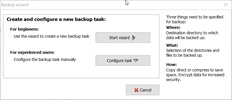
















Comments
There are no opinions about Personal Backup yet. Be the first! Comment